 There was a time when mobile phones were only good for phone calls. Today, they are part computer/ part mobile entertainment center, and are rarely used for phone calls at all. There was also a time when mobile phones were only used by adults, and possibly teenagers. Today, you can find children well under age 12 with their own mobile phones, as well as the problems that come with them.
There was a time when mobile phones were only good for phone calls. Today, they are part computer/ part mobile entertainment center, and are rarely used for phone calls at all. There was also a time when mobile phones were only used by adults, and possibly teenagers. Today, you can find children well under age 12 with their own mobile phones, as well as the problems that come with them.
Thanks to the ease with which these devices allow your kids to get onto the internet, they also leave your children vulnerable to cyberbullying and internet predators, as well as suspicious and malicious websites.
Some devices have built-in parental controls, but these might not be enough to fully protect your children online. Below are some apps that can help you track your children and their devices.
WebSafety
At the core of WebSafety’s product focus is internet safety for kids. Their apps are designed to help keep track of your child and protect them from pornography and cyberbullying. However, the app does more than just monitor internet activity, it also monitors all of the apps that are installed on the devices, monitors SMS/Text messages, monitors social media accounts, track’s your child’s location, and lets you set time restrictions on when your child can use his mobile device. You can also install the software onto multiple devices so that you can monitor and protect both mobile phones and tablets.
iHound Family Tracking
iHound was primarily developed to protect your device from theft or loss, and to help you recover them if they do become lost or stolen. However, the software can also turn your child’s mobile device into a people tracker. Once the software is installed, you can set it to share the device’s location with your, and send you alerts and automatic check-ins to services like Foursquare and Facebook when your child arrives at any location. As long as your child has her device with her, you can track her location.
Norton Family
Norton has been around for years as an antivirus and internet security provider, and they also have parental monitoring software. Norton’s package comes in different tiers (basic and premier) with different price points. The basic tier allows you to monitor your child’s internet activity on both PCs and mobile devices. The premier tier allows you to monitor and control which mobile apps are installed on his devices, and track his location from his mobile device.
Internet safety and tracking are just part of the equation. You also need tools to help you identify potential dangers, and keep up-to-date information on your children in the event that something does go wrong.
FBI Child ID
This app was developed by the Federal Bureau of Investigation to help parents of children who have disappeared, been abducted, or simply gotten lost in a public place. The app lets you store your child’s photo and well as vital information and identifying features, including weight, height, hair color, and identifying marks. You can take photos when you go on outings so that you have the most recent photo, with exactly what your child is wearing on the outing. It puts all the information in one place so that you can easily show it to mall security, or to the police.
NextDoor
NextDoor is kind of like Facebook for neighborhoods. It lets you connect with other families in your neighborhood and share information, including things like whose kids are hanging out where and suspicious activity. With both a website and a mobile app, NextDoor is like having an electronic neighborhood watch at your fingertips.
Family Watchdog
Family Watchdog is a website that provides information from the sex offender registry, gives you crime statistics for your city, and lets you access other safety information that will help you protect your family.
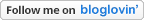



















I was directed to your blog via this pin using your image for the cinnamon roll waffles:
https://www.pinterest.com/pin/555983516470384960/
It’s a really fun idea and I tried and loved it! However, the ads on your site are crazy. I fully expect to see ads when I go to any site, but there were two pop up adds when I landed here, giant side bar ads, and then a pop up video add all before I could even get to your post. It’s really distracting and makes it feel like you don’t want people to read what you’ve written. That’s a shame because your content is really interesting.